Commute PA provides free services to reduce traffic congestion in the region. We help commuters explore transportation options other than driving alone and engage employers who can provide transportation resources as an added benefit to their workforce.
Commute PA offers a free ridematching and rewards program serving Adams, Berks, Cumberland, Dauphin, Franklin, Lancaster, Lebanon, Perry, & York Counties. It is available online or through your mobile device. Find rides, take greener trips, record your trips, and get rewarded!
What we do for Employers
Our outreach staff will develop a personalized plan to help you create a successful Commuter Program. Providing transportation resources and tools to employees can result in increased productivity, improved attendance, and can lead to higher recruitment and retention rates.


What we do for Commuters
Instead of driving alone, let us give you transportation solutions to improve your productivity, health, finances, and give to the environment!
Rewards
Record your green
trips and earn
rewards here.
trips and earn
rewards here.
Park & Ride Map
Find a Park & Ride lot to
meet your carpool
partners here.
meet your carpool
partners here.
Commute Calculator
How much does your
commute cost?
Find out here.
commute cost?
Find out here.